New to Pinterest? Here’s our guide to setting up an account and starting Pinning!
Launched in March 2010, Pinterest is an easy way to share photos on a virtual pinboard. By pinning images or videos you are effectively saving them in groups and themes for others to see, and for yourself to come back to at a later date.
Since Pinterest introduced the ability to create business accounts in October 2012, it has proven to be the most effective form of social media for driving sales, even surpassing Facebook and Twitter. Users can browse products on Pinterest, and easily click through if they want to buy them. Earlier this year Pinterest also launched Rich Pins to enable businesses to present more information on their Pins in a simple way. It currently works for movies, recipes and product related Pins.
Creating an Account
You can create an account on Pinterest with either your email or Facebook. Once you have filled your details in, Pinterest prompts you to follow some boards to get you going. Boards are where Pins of a similar nature are grouped together. You can look through the categories, which range from architecture and art to food, drink, fashion and travel to find some boards that you’d like to follow or are relevant to you. For example, under architecture you could follow boards such as steps and stairs, castles and palaces or architectural patterns. Once you’ve followed 5 boards, Pinterest will give you a quick tour of the page and you’re ready to start!
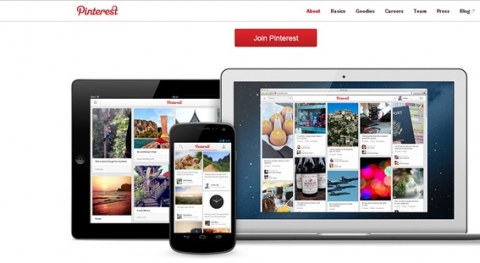
Boards and Following
This is how you organise all of your Pins into topics and themes. You can choose to follow a person and therefore everything that they Pin, or just specific boards of theirs. When you Pin or re-pin you assign each image a board which you can name anything you like, but generally the more specific the better. All images Pinned to one board will show up together. Below is an example of all the boards for one company:
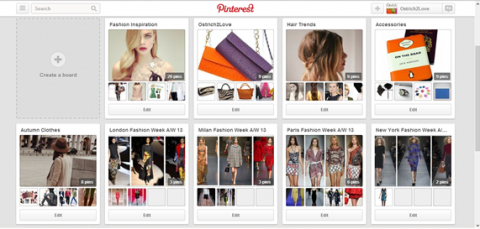
What exactly are Pins?
A Pin can be an image or video, though the majority are images. When you see a Pin you think is good you can either re-pin it onto one of your own boards, or you can simply click like. Liked Pins won’t show up on your boards but you can easily see all the Pins you have liked in the past through the menu.
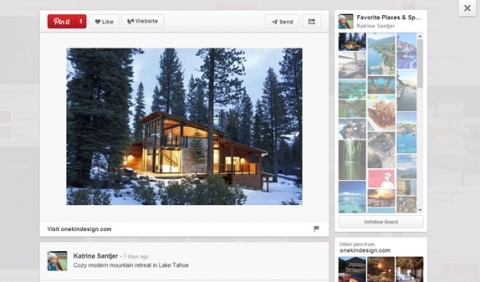
Pinning from outside Pinterest
Additionally you can add Pins yourself by uploading an image, or by using the Pin It bookmarklet to add an image directly from any website. This means that if you come across a photo or video anywhere on the internet that you want to share, you can easily do so. When you click the button it will give you some options. You’ll be shown every image on the page you could Pin, all you need to do is click on the one you want and choose which of your boards you want it to appear on. To install the bookmarklet in your tool bar you need to go to this page and click “Install Now”. A button will then show up in your toolbar, here (circled):
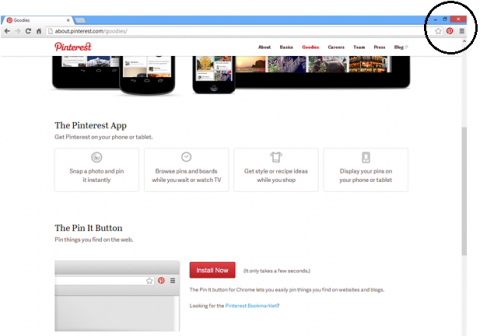
Home Feed
When you’ve created your account, and in future whenever you log in, this is where you’ll be taken, much like on Facebook. The most recent and popular Pins from the boards, people and companies that you follow will show up here…
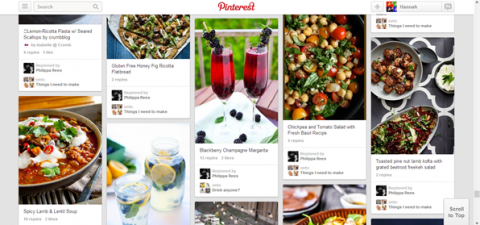
You can browse your home feed, or use the search bar to look for Pins on a particular topic and discover more boards and people to follow. So now you know the basics there’s nothing to stop you setting up your own account and starting Pinning!
