First Things First
As a business you interact on Facebook using a Page and as a person using a Profile. In order to set up a Page for your business you will need to start by setting up a Profile for yourself. DO NOT set up a Profile for your business, since you won’t get all of the business features of a Page.
If you haven’t already got a Facebook Profile then set one up first by visiting the Facebook homepage and signing up using the form.
Time for Your Page
Start by going to here: https://www.facebook.com/pages/create.php
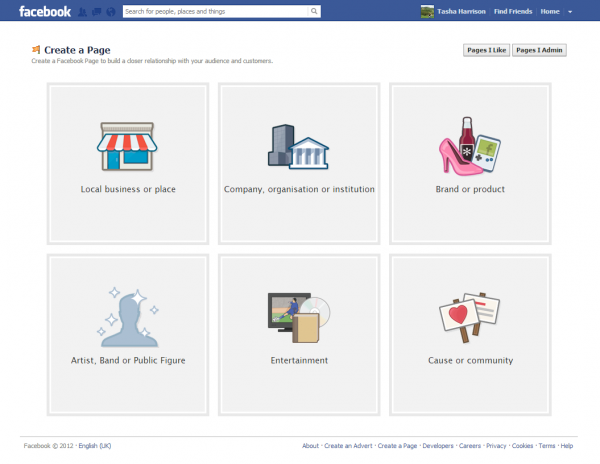
Select what sort of company you are. Be careful to choose the right one since they have slightly different features. If you don’t have a physical shop, but sell online choose Brand or product, but if you are a services business then select Company, organisation or institution.
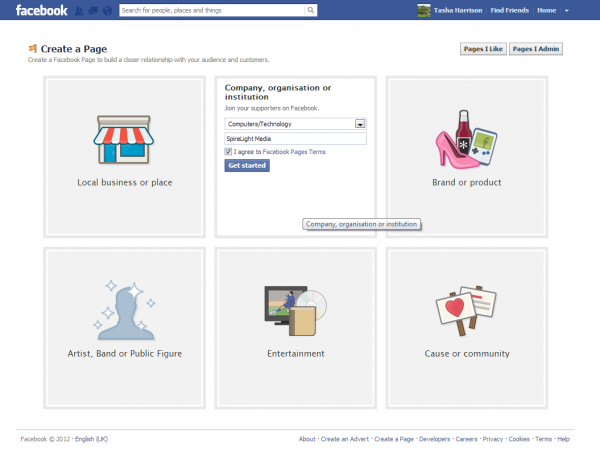
This is your blank Facebook page ready for all your lovely content.
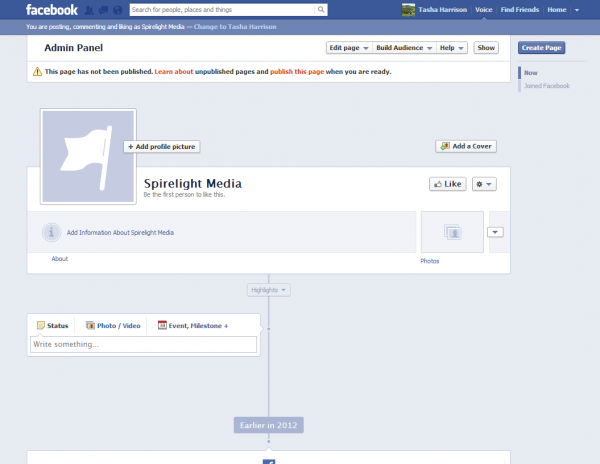
I’ve added our logo and a cover image. In the logo space I recommend using your logo and not an image of a product or person.
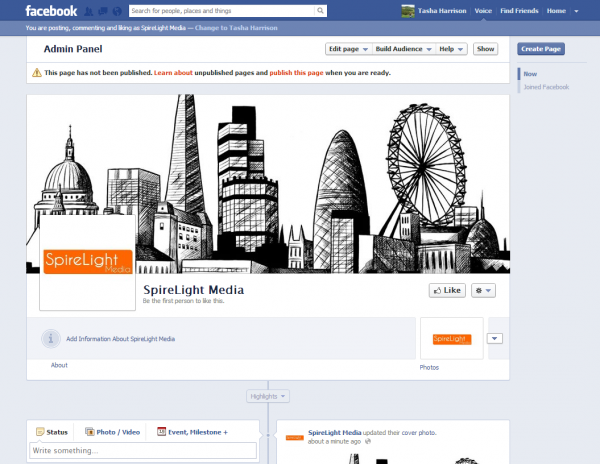
For our cover image I’ve used the same image that is on our website, Google Plus page and Twitter page to tie all of our branding together. If you are selling a product or service it is a good idea to use a picture of this. Try and make it as impactful as possible. If you upload an image which isn’t the correct dimensions you can move it up and down by dragging it. Don’t be worried about trying out a few different images and ideas.
There are four important rules for your cover image. These are taken from Facebook's page guidelines.
Covers may not include:
i. price or purchase information, such as "40% off" or "Download it on socialmusic.com";
ii. contact information such as a website address, email, mailing address, or information that should go in your Page's "About" section;
iii. references to Facebook features or actions, such as "Like" or "Share" or an arrow pointing from the cover photo to any of these features; or
iv. calls to action, such as "Get it now" or "Tell your friends."
Now add an introduction about your business.

Publish your page by clicking the button at the top in the red writing and you’re ready to go!

